
Although there have been vast improvements in patient engagement over the past 5 years, including the rapid advancement in technology due to the COVID-19 pandemic, healthcare portals are not always designed with all users in mind. Independent practices can struggle with the expectations technological advances have presented to their small practice and their direct impact on the patient. After speaking with a few independent physicians, I learned that their main concerns include Electronic Health Records (EHRs), medical billing platforms, and health insurance portals. Given that some providers are years-deep into their EHRs and looking for a return on their investment, they may not be in a position to simply switch to an easier and more user-friendly platform. Independent small practice doctors can benefit from UX designers to refine the existing platforms that are meant to improve patient engagement without increasing software costs or requiring staff to learn an entirely new technology.
Based on several years of research in the healthcare industry, here are my 5 tips on how to improve healthcare portals to better serve independent practitioners.
#1 Center EHRs around the doctor without alienating the patient
If you look closely at most Electronic Health Record systems, health insurance physician portals, and medical billing platforms, you'll quickly realize that none are designed specifically for small practice physicians, and their needs may in fact have been overlooked. Focus has been centered around the patient, who is the receiving user of care, but not the primary user of these platforms. In a world where patients are the center of care, we need to consider how doctors and staff interact with these platforms to meet patients’ needs. From a practical perspective, doctors, clinics, administrators, and staff are the actual day-to-day users of these systems, and their needs should be heavily considered in the technology. It is difficult to fully optimize the patient experience when the frustrations and obstacles doctors experience deter their usage of the platforms.
Investing in UX/CX can not only optimize the doctor and admin workflow and reduce frustration, but it can significantly improve the patient experience. Good UX/CX is especially important for doctors because it allows them to spend less time on administrative tasks and more time providing patient care. However, all is easier said than done. This is where UX designers come in – they are trained to examine broad challenges like I just described and identify tangible, actionable recommendations to solve the problem.
#2 Versatility, automation, and customization are key
Not all doctors offices are the same, so why should the workflow be the same? Custom workflows that align with the practice’s real life workflow will not only help eliminate any hiccups but will help smooth out the process and eliminate unnecessary bottlenecks. Some pain points I've observed include unnecessary input fields staff need to populate to advance to the next screen. For example, when staff receive electronic pre-authorizations from clinics, they typically have to fill out a patient email address field, which clinics usually don’t provide, to be able to schedule a patient. UX designers can help identify unnecessary input fields and other pain points in the workflow so that programmers can modify the software to better meet the needs of doctors and staff.
Another complaint is the time spent on tedious administrative tasks. Cutting down on admin work, for example, the number of clicks necessary to accomplish tasks that are done repeatedly throughout the day for multiple patients, can result in increased time spent on improving the patient experience. There is an opportunity for UX designers to help streamline workflows. They can identify which tasks are well-suited for automation or to pre-fill text inputs that can be edited to personalize the information for each patient. In addition, UX designers can identify specific aspects of the workflow that can be more intuitively structured according to doctors’ and staff’s needs.
#3 Open access for doctors
Another pain point in medical practices occurs when patients change or update health insurance plans. Most health insurance physician portals lack valuable information that physicians need in order to process patients’ insurance claims. In many practices, patients cannot see the doctor until their health insurance information has been cleared. When a patient’s insurance information changes without the staff being aware, it may result in day-of appointment delays, causing a ripple effect of dissatisfaction.
UX designers can play a role in identifying what information is critical for staff members to be alerted to, and they can help with flagging or highlighting patients whose information has changed since their last appointment. Moreover, UX designers can help identify ways to integrate the workflow on the doctors’ portal with information to the patient portal (like notifying the patient when their doctor’s office has cleared the new insurance information). Involving UX designers can both reduce the pain points experienced in the doctor’s portal and empower patients to better understand their experience.
#4 Real time problems need real time solutions
There are also opportunities for UXers to design innovative solutions to solve problems experienced by patients and doctors beyond the current platform uses. For example, many patients recognize that appointments do not always run on time in a doctor's office. Patients would prefer to spend less time in a waiting room. UX designers could assist by adding a ‘real time’ appointment display that more accurately reflects the time patients should arrive at the doctor’s office to check in for their appointment. Patients would have a better appointment experience if they had access to real-time appointment flow information, allowing them to reduce unnecessarily long wait times. UX designers can identify opportunities for improvement in the broader user experience to further improve patient experiences.
#5 Use people language, not programming jargon
With a lack of live support and IT knowledge, small practices often can’t keep up with the rapid advances in technology. Doctors and staff shouldn’t be spending much time and money on support and training seminars to learn how to use a platform. Doctors have a limited amount of time to interact with patients so using easy-to-understand language and a user-friendly portal interface that aligns with doctor’s typical workflows would significantly decrease the amount of time doctors and staff spend on technical issues, training, and understanding new product updates and features.
Healthcare portals present a unique UX challenge because they often try to serve multiple masters. If you are experiencing issues with your healthcare portals or having difficulty designing a healthcare portal and think you can benefit from UX/CX research, strategy, and design, Key Lime Interactive can help. Please contact us to see how we can assist you.

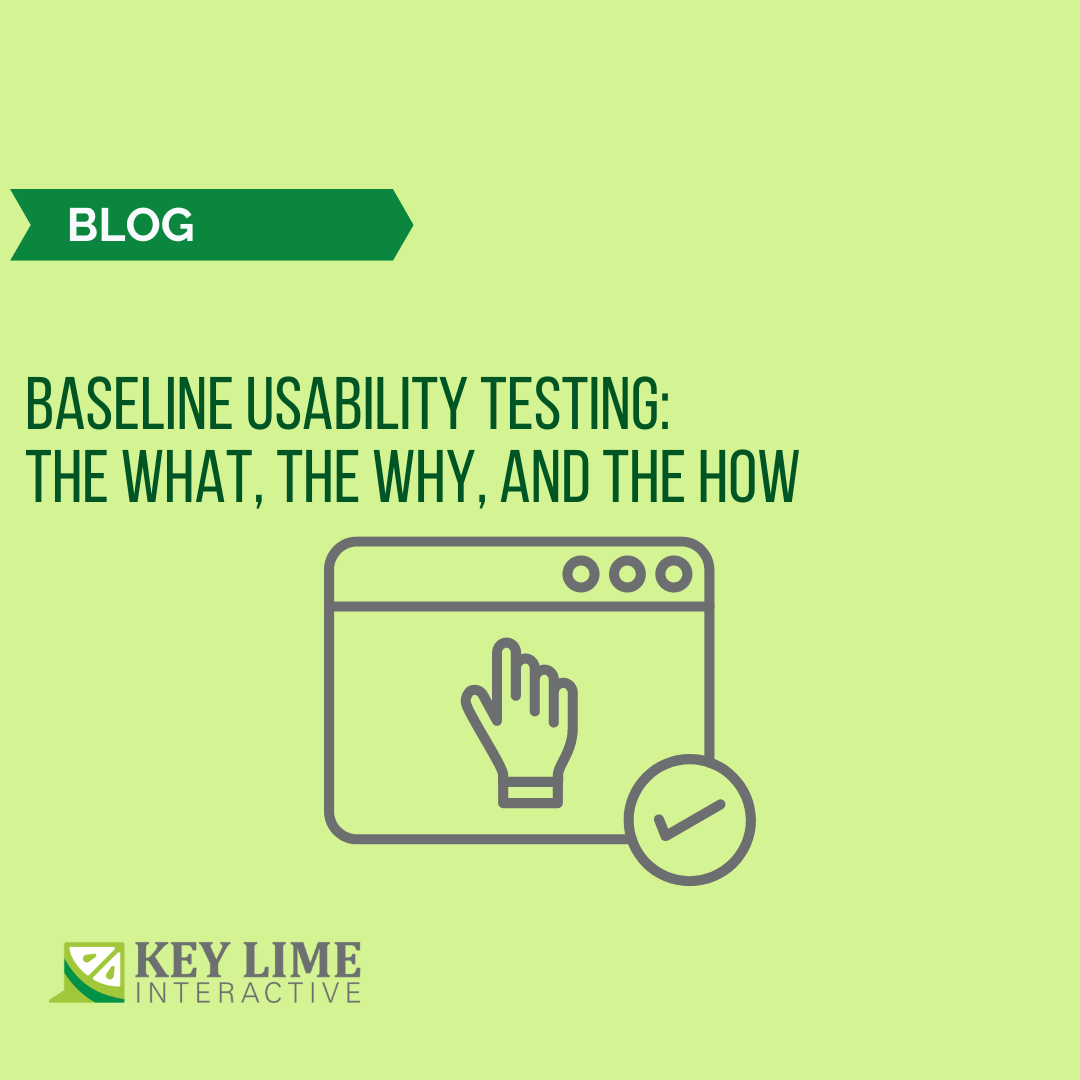








Comments
Add Comment