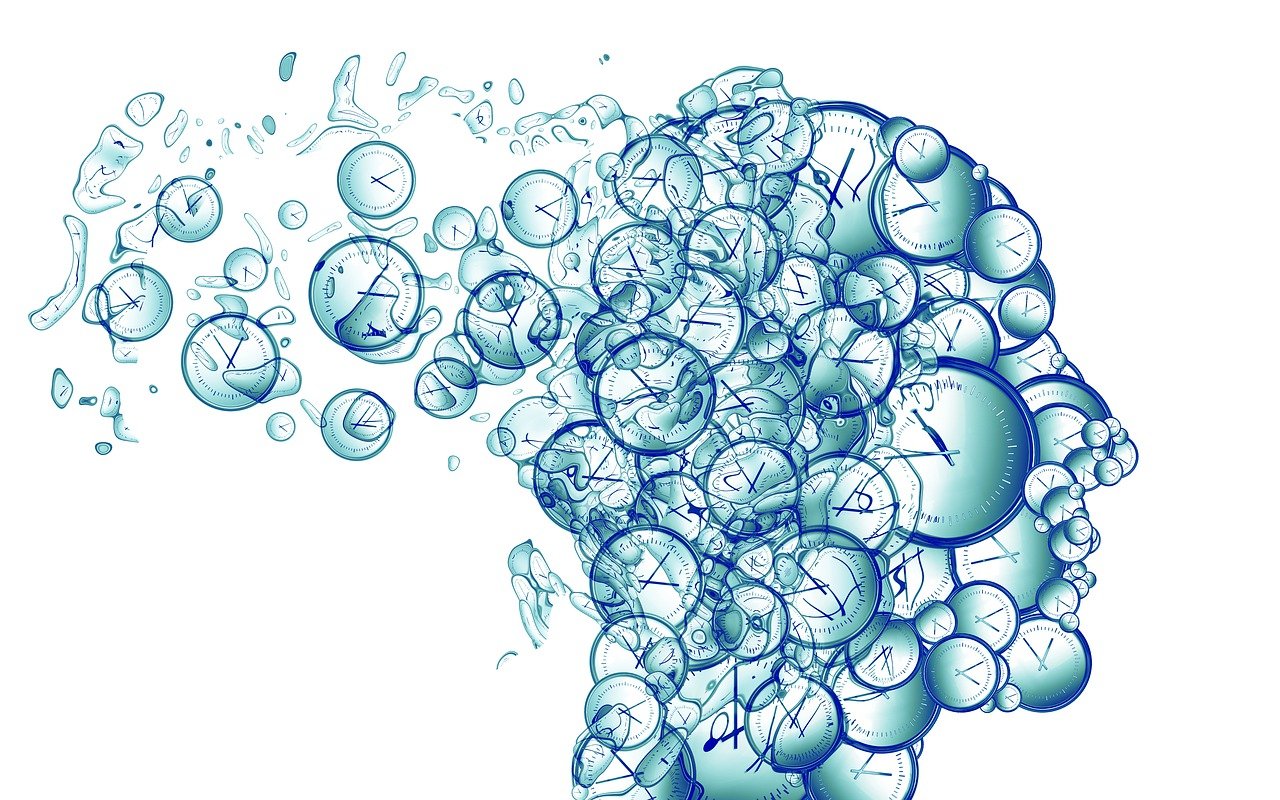
What is a Five-Second Test?
A five-second test is a user test where you would show one or more versions of a design to your participant(s) for - you’ve probably already guessed it - five seconds. Humans have the ability to create a first impression within seconds. Although this method is not a sufficient measure to assess the usability of a design by itself… It does help to provide insights on their first impressions - ranging from what they feel, recall, like, and dislike. Five-second tests are quick, easy to run, and can provide desirable insights for a UX team.
You may be asking how, or even when, we can use this.
Great Question! Five-second tests can be used after you’ve created high-fidelity prototypes that have already undergone several usability tests. To run this test successfully, you should choose a design layout that would accomplish a simple task for the user, such as confirmation screens, review pages, list view, etc.
When verifying the functionality of a design, there are several ways we can approach this:
- Implementing A/B split testing or multivariate testing to identify the version of the design that will work best
- Or you could implement a five-second test to filter out design options by acquiring qualitative information. By doing this, you have the ability to release your top-performing option (if you're confident enough) or release the shortlist of options to measure their effectiveness through the use of A/B Testing.
Why should I use this?
From my experience, there are two beneficial reasons UX Designers should conduct a five-second test:
- It will help verify that the design is communicating the message you intended it to. When creating a new product, it can be hard to judge your design. Five-second tests provide us visibility to see if others will understand the intention of your design.
- It will verify that the design communicates a good impression. Website users only need a few seconds to determine if they want to stay on the page or leave. This emphasizes the importance of conveying the right impression to your visitors within the first few seconds of their interaction. Implementing this test will help to inform you of what others will think of your design.
Misuses of Five-Second Testing
As mentioned earlier in this article, five-second tests are not a stand-alone method of testing, as this is a simple, task-based user test. This method is not suitable for testing flows or designs with several interactions or tasks. When implementing this method, it should serve as an additional testing method to something else (e.g. moderated or unmoderated usability tests) to acquire additional insights. The goal of a five-second test is to assess users’ recall and measure the information users are taking away from the page/interface to determine if a design is effectively communicating its intended message to its audience.
Let’s Get Started with Step-by-Step Instructions
Step One: Create a Presentation
You can present the different versions of your design through mockups, prototypes, wireframes, or websites. When creating your method of presentation, ensure that users only have the ability to view one version of the design at a time.
Step Two: Display your Designs with Follow Up Questions
Next, meet with at least five participants. You’ll display the different versions of your design for a minimum of five seconds. You can display your designs for a longer amount of time but try not to exceed a total time of 20 seconds. After they’ve made their initial impression(s), ask a short series of follow-up questions after each design. A few examples of questions you may want to ask include:
- What do you recall from the screen you just saw?
- What was the purpose of the page?
- What is the most prominent detail you remember from the page?
- What would you change about the design?
- What did you like best/least about the design?
When asking questions and recording notes, make sure you are not priming your users in how they answer these questions. When preparing for your user session, let them know that you will be showing them designs while asking a couple of questions. Keep instructions simple, and do not provide your participants with specifics. Detailed instructions will promote biased results, and participants should not be making an effort to remember specific information from your designs.
💡 For Remote Research, don’t fret - five-second tests are just as easy to conduct remotely as they are in person!
Step Three: Analyze Your Results
As a party of one or with your UX team, review the notes you took for each participant session. Identify the pros and cons of each design displayed, analyze any general themes presented, and use this information to select and finalize the design you would like to move forward with.
Data collected from this method can also be measured quantitatively and categorized based on the group that “got it” and another group that didn’t get the intended message. If 90% of your participants fall into your “got it” group, your design is good. If the number is much lower, you can incorporate user feedback recorded to introduce effective changes to your design.
If you need any assistance developing features for your next big idea, contact research and design services at Key Lime Interactive so that your product can represent and cater to your intended demographic’s needs.
References:
Medium: What is a 5-second user test and how can it help you in the design process?
Medium: UX Planet: Five-second Test in Product Design









Comments
Add Comment