
 Recently, technological developments have been focusing on implementing features such as AI, conversational UI and other forms that help make technology more accessible and user friendly to a wide range of audiences. When people think of accessibility, the notion of disability comes to mind. While there are users that are disabled and it is important to ensure they are able to participate in the collective user experience, the term accessibility in UX refers to making sure that a design can be accessible to any user at any time and anywhere, no matter their environment or usage. Accessibility in UX is about making the experience better for every single kind of user under every kind of situation.
Recently, technological developments have been focusing on implementing features such as AI, conversational UI and other forms that help make technology more accessible and user friendly to a wide range of audiences. When people think of accessibility, the notion of disability comes to mind. While there are users that are disabled and it is important to ensure they are able to participate in the collective user experience, the term accessibility in UX refers to making sure that a design can be accessible to any user at any time and anywhere, no matter their environment or usage. Accessibility in UX is about making the experience better for every single kind of user under every kind of situation.
Here is a checklist of some considerations to keep in mind when designing something to help make sure that it is accessible. There are a multitude of ways to help make UX accessible for every single user.
Accessibility Checklist:
- Don’t rely exclusively on color
Color-blindness affects roughly 10% of the population, and if you design relies on colors to convey a message, this could get lost in an entire group of users. It is important to consider color blind or color deficient users when designing an app or product. The use of certain shades or hues make it difficult for this group of users to experience the content in the same way as everyone else. There are many tools for helping designers select color combinations that are color-blind friendly, as well as ensuring the design doesn’t rely solely on colors through ensuring that users are able to distinguish between different aspects without relying on color to make those distinctions. - Prioritize Text Clarity
One of the biggest obstacles users face is trying to read text that isn’t clear, making the overall experience frustrating. It is essential to focus on the clarity, readability, and legibility of letters on the design, making sure that the text clarity is the priority of the design. It doesn’t matter how flashy the design is if no one, especially visually impaired users, cannot read the text. Text clarity is an easy way to increase the accessibility of a UX design to all kinds of users. Font selection, as well as ensuring the text color is easily readable against the given background, are key steps in ensuring that text is clear and legible to all users. - Use headings to create structure
One way to not rely on color to create structure is through utilizing different heading styles. Heading styles, whether through images or texts, can help give structure to an experience and guide the user as to what they are supposed to focus on. Headings help give structure, form, and help guide the user's eye to specific areas of the page, rather than overwhelming them. It also helps to distinguish different areas from each other in a manner that is not reliant solely on color. - Adding text to non-text content
Consider adding a text alternative descriptions to images, audio, and video contents as well as adding a name to controls such as ‘submit’ or ‘enter’. This could involve implementing photos with alternative text, including images, or animations. Adding non-text content is an easy way to help make content more accessible through reinforcing or conveying information in different ways for different users.
These four steps are just the tip of the iceberg when it comes to the multitude of ways that we can make accessibility a priority in UX Design. It is important to remember when designing different user experiences that we aim to keep in mind all users.
READ MORE: Design Thinking vs. Design Feeling, What to Know About Global Usability, How Do We Get the Most Out of UX Research In New Markets, Our Researchers Can Join Your Team


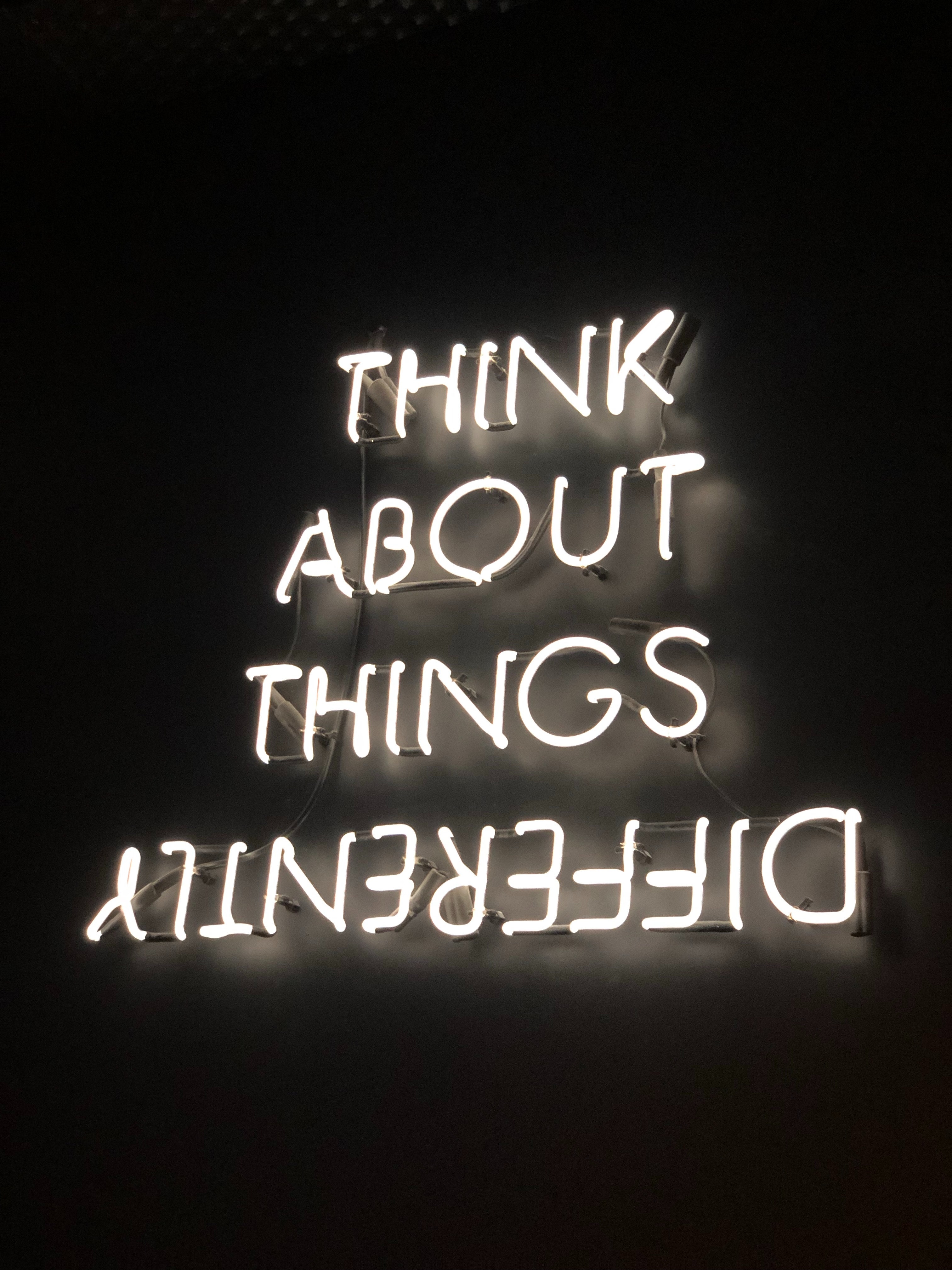







Comments
Add Comment