
In this frenzy of Virtual Reality (VR) adoption, it’s hard not to gravitate towards the hubbub and explore the possibilities for yourself. Let’s say, after some digging and trying out some clever immersive experiences at conferences and meetups, you finally give in and want to explore the possibility of using VR to train your employees or team members. But, where do you start? What do you need to get started? Can you actually use VR for your use case? How do you build it? Some of these questions can be overwhelming and might lead you down a rabbit hole on the internet. So, let's try to break it down here.
Benefits of VR
VR is a very versatile tool that, if used responsibly and under the right circumstances, can yield transformative results. Research suggests that learning is more effective when VR is used for training users on new concepts and tasks. Given that VR can be used to recreate immersive real life scenarios that may otherwise be impractical or unfeasible to replicate, it can be very helpful in cases where employees need to be trained on using machinery that is delicate and expensive, is hard to come by, need simulator based practice and requires additional team members to participate. For example, construction equipment training, flight simulators, emergency drills, safety training, termite inspections, etc. Using VR in such scenarios helps cut down costs and time as setting up these experiences does not require buying or building the actual machinery or simulator, gives the trainee the ability to review the material at will, reduces the need for close supervision and can also be used to test the user’s skill level and knowledge. As an added bonus, the wow factor associated with using VR can help new employees and trainees stay focused on the training where the real world counterpart might become boring and monotonous.
How to get started
Although the above prospect might seem very appealing, the implementation of such a simulation can very quickly ramp up in complexity. Considering the number of online courses, video resources and workshops out there, it is fairly simple to find your way around deciding what tools to use and quickly coming up with a storyboard to prototype in a game engine like Unity or Unreal. However, you will soon realize that implementing an ideal interaction technique, deciding what devices to use, determining the size of virtual objects, etc. is a non-trivial process. When embarking on this journey, you should consider if the simulation will involve just looking around or will it allow users to move around? Is it going to be a passive scenario where the user simply observes his/her surroundings or will it involve interaction with other objects in the scene like tools, buttons, doors, etc.? These simple yet critical differences are going to heavily impact how you approach development and if you buy a $50 headset that utilizes your mobile device or if you buy a $1,500 headset with controllers that give you a more immersive and realistic experience.
Developing for VR
Most development tools that support VR provide 3 dof head rotation tracking for mobile device based VR out of the box but anything beyond that requires an understanding of basic tracking and design concepts geared towards VR. Being able to naturally look around in VR creates an expectation of natural movement and natural object interaction behavior. Although the way a user interacts with objects seems to be malleable based on the controller’s fidelity and the interaction technique, the resulting object behavior is expected to be the same as a real object unless otherwise indicated. For example, dropping a cup should result in it falling down and not up unless it is a spaceship environment where the laws of gravity might not apply. Similarly, navigation techniques should have natural mapping based on the controller being used i.e. the user should move in the direction intended based on natural walking or pressing the forward button on the controller should result in forward movement. Due to the natural and intuitive nature of VR, any deviation from such expected behaviors will probably result in lower levels of immersion for the user and might also make them feel sick especially while travelling. The research community has long investigated these phenomena and human perception in similar scenarios have suggested ways to get around it. For example, using joystick based controls for movement similar to video games often does not translate well into VR and makes users feel sick. A popular way around this to allow users to move in VR is to use teleportation, see Image below.
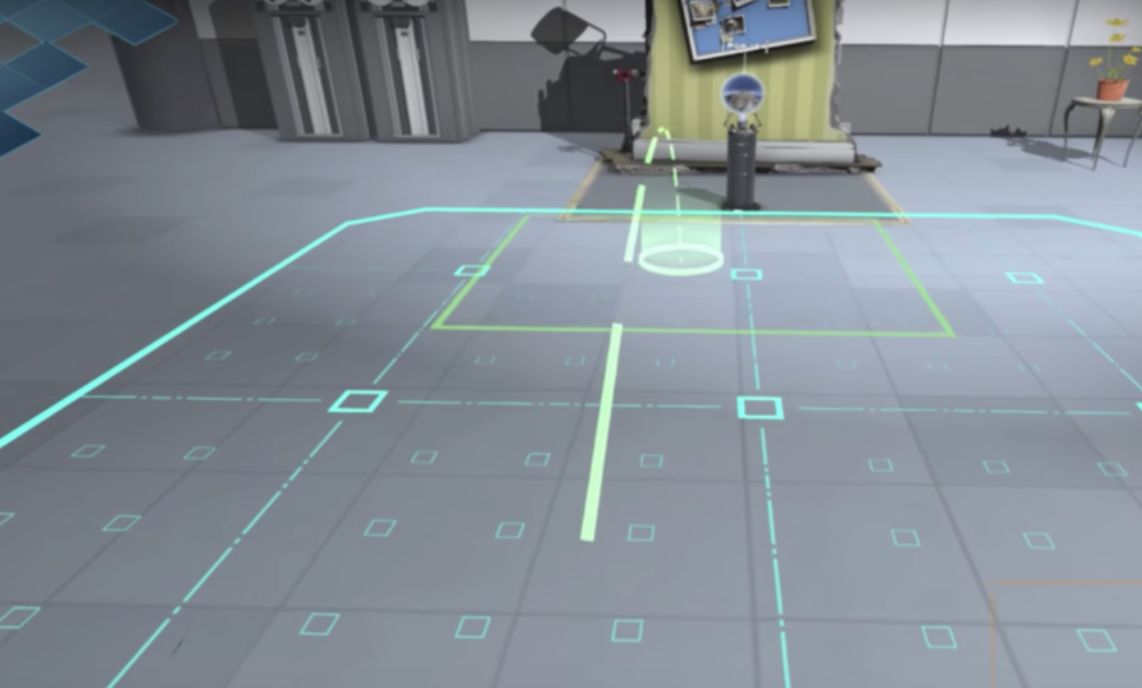
Teleportation technique in VR.
The responsibility to provide users with the best possible experience so that they come back for seconds thus falls on the developer. It is therefore crucial to consult a VR subject matter expert to make sure you are moving in the right direction and do not spend thousands of dollars on creating the ideal training simulation for your employees only to realize that it makes them feel sick and has resulted in reduced productivity.
Evaluation
Speaking of results, once you have a working prototype, it is always a good idea to test and evaluate your simulation with a sample of the intended population. This process validates your approach to the training curriculum and tests its effectiveness. One of the most frequently used models for testing the effectiveness of a training regime is the Kirkpatrick’s evaluation model. This 4 level model is geared towards understanding how the training affects the user’s understanding of the material and gauges the change in their behavior overtime as a result. The model also measures the reaction of the user and the overall impact of the training on productivity. Another model geared more towards the effectiveness of an education process is Bloom’s Taxonomy. This particular model, divided into 6 stages, evaluates how well an individual understands the concept being taught and is able to apply it in practice. The model further gauges the training’s impact by evaluating how the absorbed knowledge is applied to different scenarios and if the trainee is able to use the knowledge to logically present and defend opinions. Depending on the complexity of the process that individuals are being trained on, It might be a good idea to combine the two models and do a rigorous overall evaluation. These evaluations are often carried out in steps where metrics like presence, usability, behavior, performance, embodiment, frustration, aggression, etc. are measured and analyzed to make sure the training is generating the intended effect. Along with fully testing the effectiveness of a training regime, a staged evaluation using models such as the ones described above helps justify the need for it.
In conclusion, VR training is proving to be a cost-effective, scalable way to train employees across industries. Experiments are proving to be valuable, and create positive ROI when done correctly. As we move forward into the convergence of multiple technologies such as 5G, Artificial Intelligence, and explore other XR possibilities (Extended Reality - Augmented Reality, Mixed Reality, etc.) the potential use cases are truly endless.
READ MORE: Effective VR UXR Part 1: The Science Behind Building Impactful Immersive Experiences, Effective VR UXR Part 2: The Four Tiers of Evaluating Immersive Experiences, What's the Difference Between AR, MR, and VR?, Interactive Storytelling Content in Advertisements









Comments
Add Comment