.jpg)
Key Lime has conducted research over the years with various clients to understand how “usable” or rather “disruptive” their push notifications should be.
For the sake of clarification, push notifications are these:
Push notification is, by its nature, disruptive. Users will stop what they are currently doing to attend to the push notifications. Despite this disruption, users still tend to value the awareness provided by push notifications. When a user receives a push notifications, they tend to view it quickly, with about half of all push notifications viewed within minutes.
The effect of push notifications disruption on users varies depending on different circumstances, including the complexity of the tasks that are being interrupted by the push notification. During complex tasks, users become more attentive to push notifications, but when they do receive a push notification, users would also feel more disrupted.
The mode of the push notification delivery also has different effects on the users. When given a choice, users frequently disable sound for push notifications. However, this does not necessarily affect user awareness of the notifications. In fact, in terms of the rate at which push notifications are seen, notifications delivered with vibrate are seen the fastest, compared to sound, sound with vibrate, and silent.
Here are 5 things that are known about push notifications.
- About 50% of all push notifications are viewed within minutes of it being sent. Much higher than sending an email that typically has a 10% read rate.
- Limit push notifications to when users’ behaviors, preferences, and/or location are in line with their expectations. Users feel most disrupted when they are currently finishing a task, and least disrupted when they are idle or starting a new task. Don’t be the app that disrupts a user in the middle of them writing a text.
- Be mindful that users perceive the highest level of disruption after work, during travel, and during leisure. When developing a strategy or ruleset for your push notifications, it will be helpful to understand the routines of your users to avoid disruption.
- Do not send notifications that do not provide any value to the user (e.g. “Haven’t seen you in a while), or notifying the user of situations that do not require user input (e.g. “Syncing”)
- Ask for people to rate your app while they are in-app - not when they are outside of your app. Push notifications should not be used to review or rate an app
Given what we know on the effects of disruption from push notification, it is important to recognize that push notification is an effective means of communicating with users, but can also disrupt users enough to cause user attrition. For example, older users tend to withdraw from IT usage due to stress caused by disruptions from mobile devices.
To provide the right push notification for your users, it can be helpful to develop a smarter logic that knows when to send notifications, e.g. game apps avoiding sending alerts at work, email apps are silenced during the late evening, etc. Notifications will cause the least amount of disruption during “breakpoints” when users have just finished a task. Lastly, while most apps allow users to turn notifications on or off, they do not give any fine controls for the users to tune the notifications to suit their needs. Allowing this flexibility might aid in reducing disruption, and also understanding the best time to receive notifications.

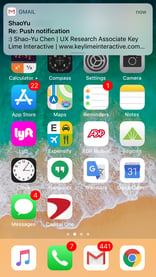
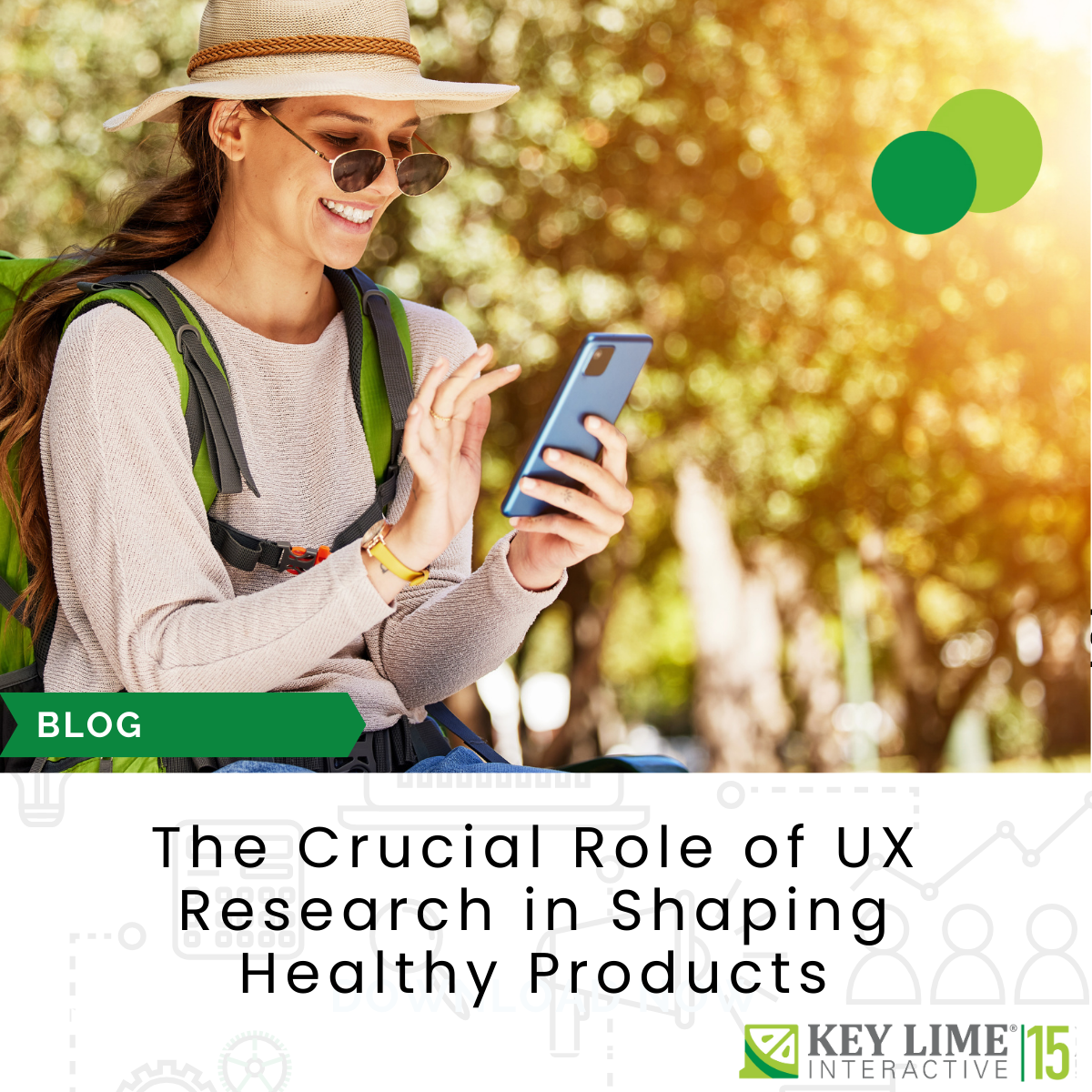









Comments
Add Comment