
As UX Researchers and Designers, we work hard to have empathy and understand all different kinds of user groups. By understanding differences between groups, we are able to design technology that caters to user’s wants and needs. Two interesting groups to consider when designing products are Millennials and Baby Boomers because of the way they use, view, and evaluate technology is very different and is crucial when designing a product.
To further explore this I have broken down these differences into 4 different sections, although there are more differences these are the topics that we will be covering:
-
New Technology: How does each group approach and view new technology?
-
Design: What are these groups looking for in the design of a product?
-
Functionality: How do these groups understand the functionality of a product?
-
Support: If these groups run into an issue, how do they deal with or solve it?
New Technology
First and foremost, there is a difference in the way Millennials and Baby Boomers approach new technology. Millennials are more eager to try and adopt new technology while Boomers are comparatively more hesitant. Since Millennials are more eager to adopt they are more up to date with what is actually “new” technology, therefore what may be considered generally “new” technology can be viewed as “old news” and therefore may not spark much interest. Baby Boomers are comparatively more hesitant because they have already gotten comfortable with the current technology. This doesn’t mean that Boomers won’t adopt new technology, but it’s important that the impact and benefit are effectively communicated.
Takeaway: To design for both of these groups, implement new technology quickly to catch the attention of Millennials, but make sure that it doesn’t require Boomers to relearn systems that they have become comfortable with.
Design
Baby Boomers and Millennials approach technology differently depending on how they are designed. While both groups want something simple and easy to use, Baby Boomers are focused on finding a more familiar design with a relatively low learning curve. Similar to the New Technology approach, Boomers do not want to relearn. Millennials appreciate this too but are much less forgiving with older designs and expect new design trends to be showcased. Millennials rely on the visual design of a product as a cue towards its quality if a product is not pretty, they are less likely to adopt it.
Takeaway: Both Baby Boomers and Millennials want a product’s design to be simple and easy. To ensure that you don’t lose Boomers, do not stray far from the status quo, but also keep in mind that if you let your product age without a design refresh, you won’t attract Millennials.
Functionality
In designing for these groups, the main differentiator is how tech-savvy they are. Millennials are the most tech-savvy generation yet (until Digital Natives enter the workforce), and are therefore more familiar with what is difficult/easy for technology to do. If a product is doing something complex (or even something simple in a less than ideal environment), Millennials are more understanding and forgiving. On the other hand, if the environment is ideal (good internet connection, battery life, etc.) and the operation is relatively simple there are high expectations for the operation to be completed quickly and smoothly. Boomers don’t have as much technical knowledge so can be much less critical and often think that the lag or malfunction is due to something they did wrong.
Takeaway: Provide clear explanations on why something is taking more time so that both groups understand is the cause of any delay/malfunction.
Support
Technology errors can often arise and it is important for Product Designers to consider providing a way for users to easily recover from issues. Baby Boomers primarily rely on their social network to get support when technology does not work as expected. I am a prime example of this because as someone that works in tech, I am considered “tech support” for all of my Baby Boomer family members. Millennials, on the other hand, try troubleshooting themselves, they will check the FAQs and try every option available before calling customer support (often spending more time than it would have taken calling support in the first place).
Takeaway: Make it easy to undo changes, provide robust FAQs, and helpful problem-solving tools for Millennials, while making it easy for Baby Boomers to contact support.
Designing for all user groups is important to driving use, adoption, innovation, and growth. It is important to take into consideration all the various factors that come together to influence who the user is and what they want. Designing to accommodate the individuals who use your devices is critical, especially when looking at Millennials and Baby Boomers who are harsh critics and can choose to not use your product based on any of the points above. We at KLI work hard to think about these groups, what influences their desires and motivations, and give them a seat at the table when designing a product. By considering and designing for all user groups, you are ensuring that your product is usable, applicable, and relevant to all users.
READ MORE: AR, Art, and Snapchat, Facts About Mobile Phones, Considerations When Designing mCommerce Experiences for Millennials, The UX of Running Apps

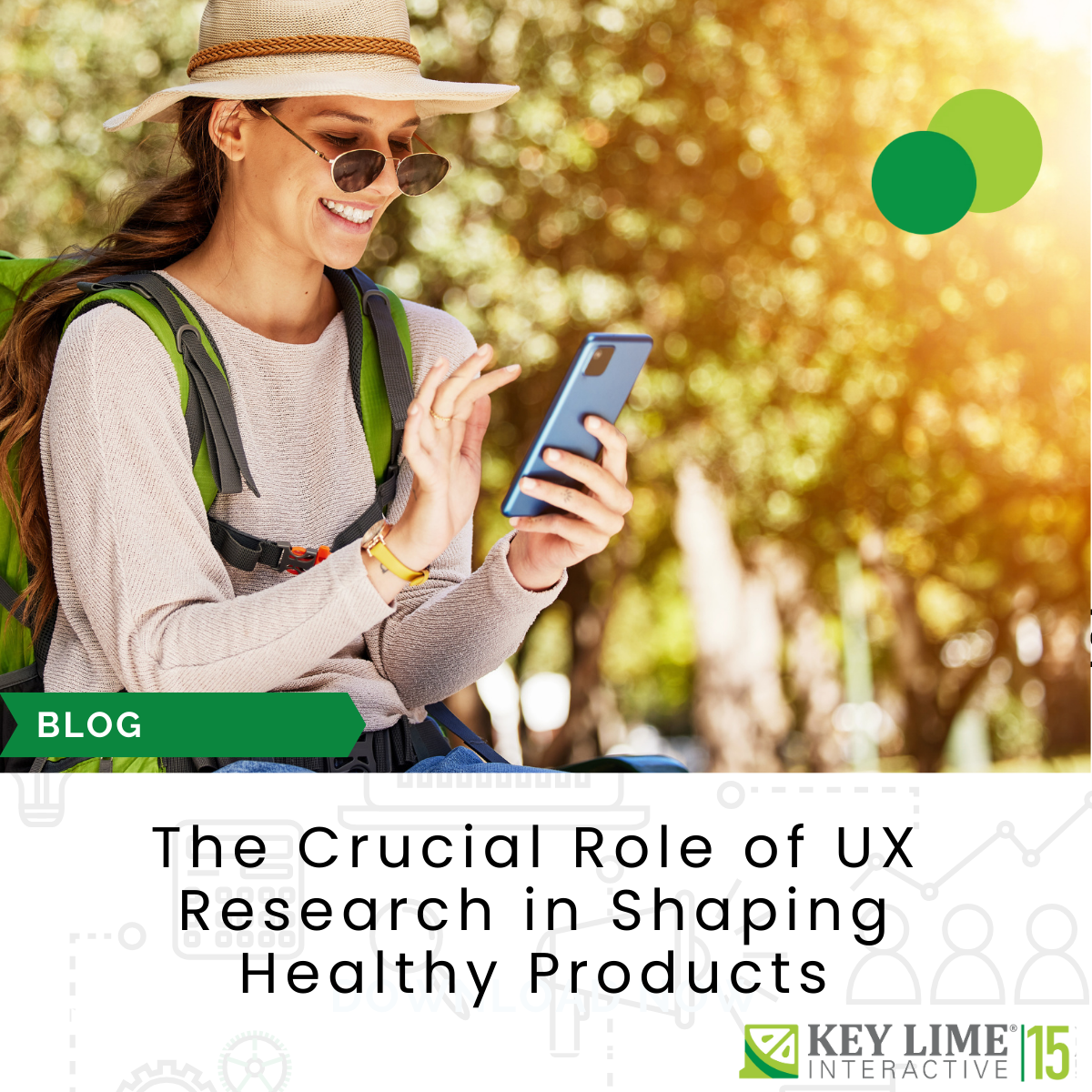
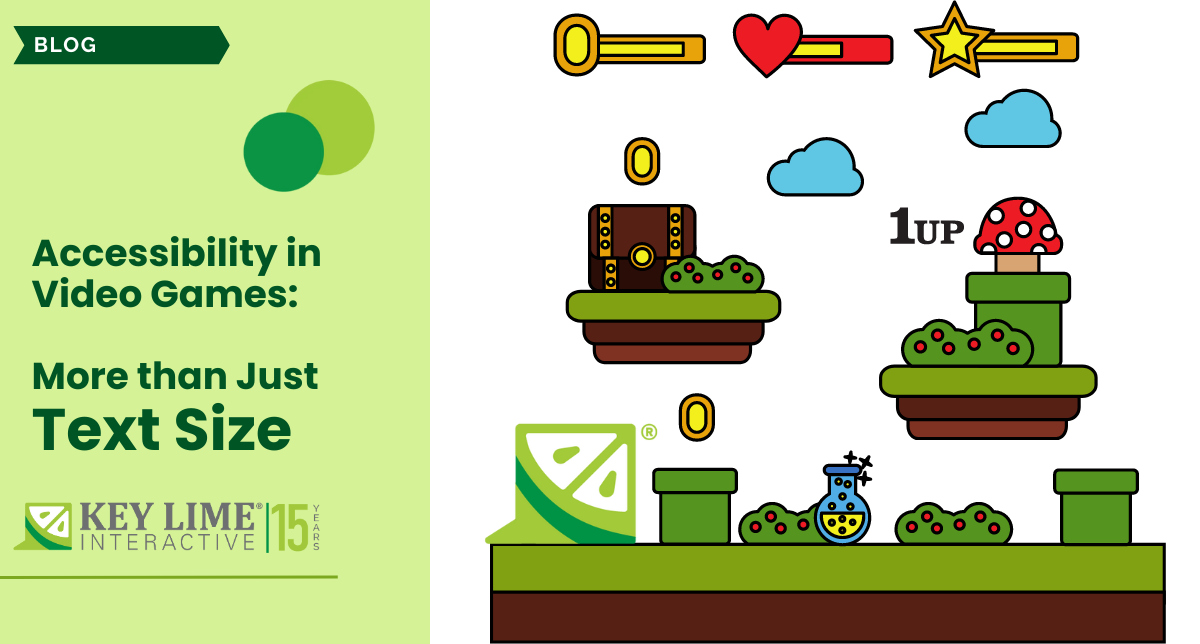







Comments
Add Comment