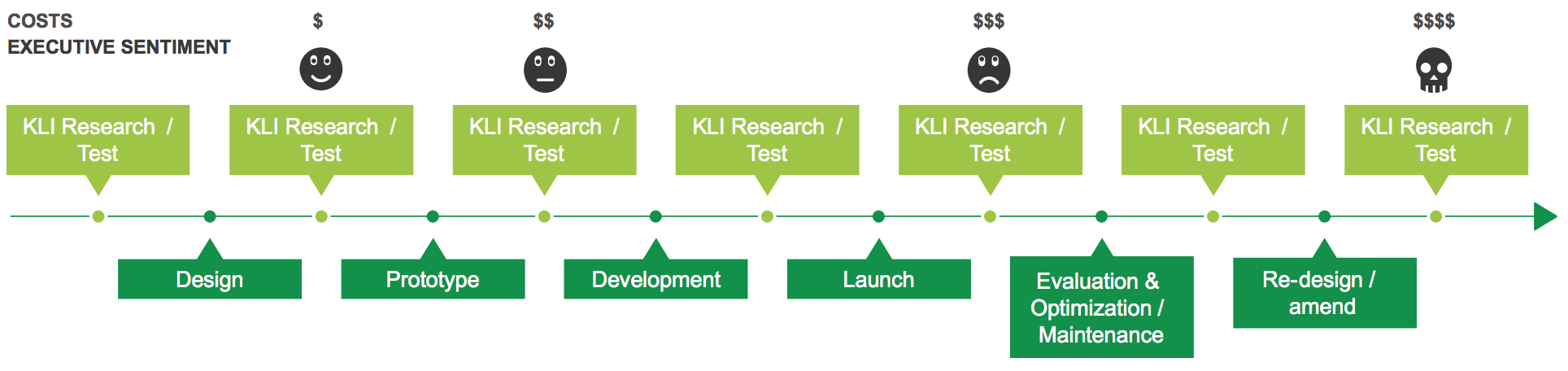
By combining years of knowledge gained by optimizing the mobile solutions of leading companies across all industry segments, the researchers on our team have compiled a short checklist that will help you design a mobile user research study. Elements from each phase of the project are included.
As the mobile channel has transformed from a luxury add-on to an absolutely must-have offering, many companies struggle when designing to optimize the user experience via mobile and tablet devices without gathering their research first.
Best practices to consider when designing mobile websites or applications have been established and discussed by leaders in a variety of industry verticals. The core design process has been discussed, debated, practiced, finalized, adapted, and revised by top companies and start-up ventures.
We know the rules. We can follow these rules step-by-step, ensuring that we use the proper optimization and layout for the variety of devices on the market. We can limit and prioritize tasks, follow the pixel rules, and improve the addition of accepted communication tactics such as vibration and notifications. We can align our calls to action with those of the leading mobile app designers adding gestural motion and reduced scrolling. The list goes on.
However, despite efforts to align your planning with best practice recommendations, we’ve validated one simple fact: if your mobile solution does not meet the needs and expectations of its intended audience, even the most thoughtful, beautiful, and expensive designs can FAIL upon launch. We’ve proven that simple studies implemented at various stages of your design and planning process can dramatically increase your success rate upon launch. Harnessing insight from the people who count most results in simple, functional, elegant, and desirable solutions.The checklists are designed to illuminate areas where user feedback is important to your success and equip you with the information necessary to initiate these tests on your own.
Guidance in Selecting the Right Method for Your App Research

Ask yourself some key questions:
- How far along are we in the development process?
- Am I looking to understand how users interact with the mobile solution in their natural environment?
- Am I looking to understand what isn’t usable or how usable the interface device is?
- Am I looking to gather insights that I’m not getting from the Apple Store or Google Play?
- How quickly do I need results?
Why User Experience is Important
The digital landscape is in contact flux. Creating a successful user experience for your mobile offering requires rapid production schedules; new technology and digital marketing teams across the globe are actively designing and releasing new mobile solutions by the hour. Many companies have innovative new solutions and want to understand how to best invest their money.
Some players are still prioritizing efforts based on internal business-focused decisions and development efforts without considering their customers' specific needs. The cost of developing a solution that does not meet the needs of your customer is extremely high, especially as you move down the continuum of the design process.
Technologies to Consider
- In-Lab Moderated Studies:
- Reflection, team-viewer
- SMI RED and SMI Eye Tracking Glasses
- Your own web-cam based set-up
Pre-planning Checklist
☐ Gather profiles of users who typically download your app from your marketing or analytics team
☐ Create a screener to qualify only participants who meet your target customer profile
☐ If moderated, contact 3 facilities to get quotes on recruiting and facilities
☐ Identify key tasks by meeting with stakeholders and/or by reviewing prior research
☐ Create a study guide and review it with team members
☐ Make sure all the equipment for the study is available on desired test dates
☐ Create confidentiality form
☐ Create sign-in form
☐ Request update from facility/recruiter to ensure recruiting is going well
☐ Write incentive checks
☐ Schedule Web-Ex or Go-To-Meeting and share with key team members that want to view remotely
☐ Make space for recordings / Clear out any recording sessions you may have on your Web-Ex or Go-To-Meeting
☐ Re-confirm participants
☐ Conduct a dry run 2 days before the actual test date with a recruited participant
Day Of Study Checklist
☐ Arrive 1.5 hours before the first session
☐ Set-up equipment
☐ Check audio
☐ Record 2-minute test to ensure that equipment is working as desired
☐ Make sure user is given disclosure and signs a consent form
☐ Conduct sessions
☐ Pack equipment
☐ Provide an end-of-day summary to stakeholders
We aim to empower teams using consumer/user experience research data with a perspective that helps them better understand their users and build suitable consumer-driven products.
READ MORE: Best Mobile UX Experiences in Auto Insurance, Hispanic User Experience: Testing the Latinos, Four Key Best UX Practices for Chatbots
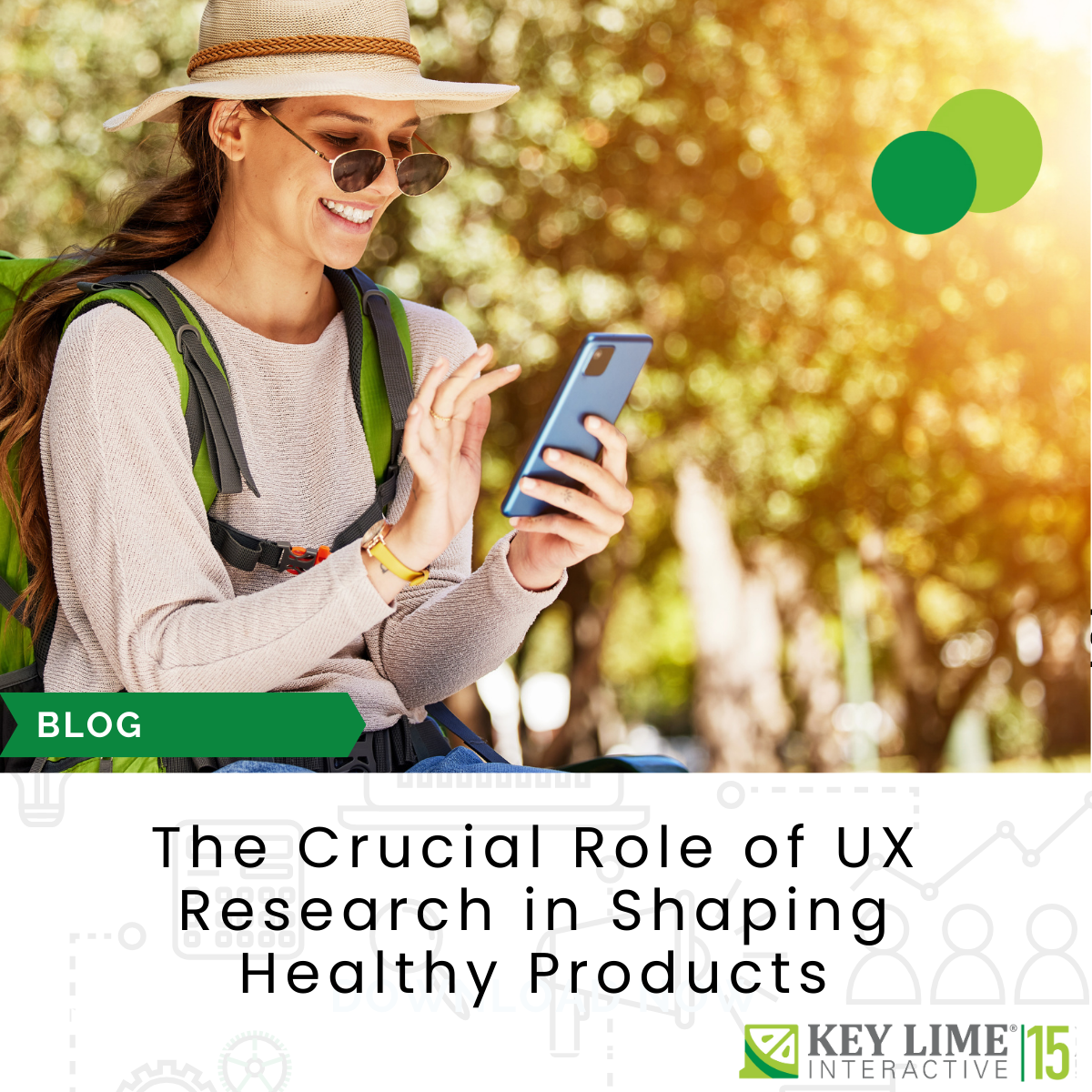









Comments
Add Comment